Para substituir o Photoshop ou o Gimp podemos usar esta ferramenta online que é gratuita e fácil de usar. Quem tiver os conhecimentos básicos de Photoshop pode trabalhar com este site. O interface do utilizador simula o do conhecido programa da Adobe que embora não tendo todas as funcionalidades do Photoshop e do Gimp consegue, mesmo assim, cumprir algumas das tarefas para que usamos esses programas.
Instead of purchasing Photoshop or downloading Gimp to your computer, you can head over to the Photopea website, which is free and easy to use. If you a have a basic understanding of any version of Photoshop (CS or CC), you can relate this tool, with that photo editing software. The user interface seems similar to Photoshop. However, features wise, ot is far away from Photoshop as well as Gimp – but it can fulfill your demand to edit Photoshop & Gimp files without any problem.
Imagem do site: https://www.photopea.com/promo/screens/scr0.png
As principais funcionalidades são:
Open and edit Photoshop and Gimp file
Create new PSD file
Photoshop like layer functionality to edit in a better way
Color, and size adjustments
Publish image online via Imgur
Save for Web (similar to the Ctrl + Shift + Alt + S option of Photoshop)
Free transform
Create mask like Photoshop
Filters i.e. Blur, Noise, Pixelate, Render, Sharpen, Stylize, and much more
Different blending modes
Opacity/Transparency management
Other tools i.e. move, select, magic wand, crop, color picker, brush, clone, eraser, text, zoom in/out, etc.
To get started with Photopea, select whether you want to create PSD file or image or edit. According to your requirement, press either Ctrl+O or Ctrl+N.
É ainda possível abrir uma imagem a partir de um URL desde que se forneça o seu URLexato.
Para verificar: https://www.photopea.com/ e https://blog.photopea.com/
Também a propósito: http://www.thewindowsclub.com/open-psd-files-without-photoshop
Ainda como alternativa:
http://www.photoshoponline.blog.br/
http://www.photoshop.com/tools
http://www.photoshop.com/products/photoshopexpress
https://pixlr.com/
http://www.photo-kako.com/en/ranking.cgi
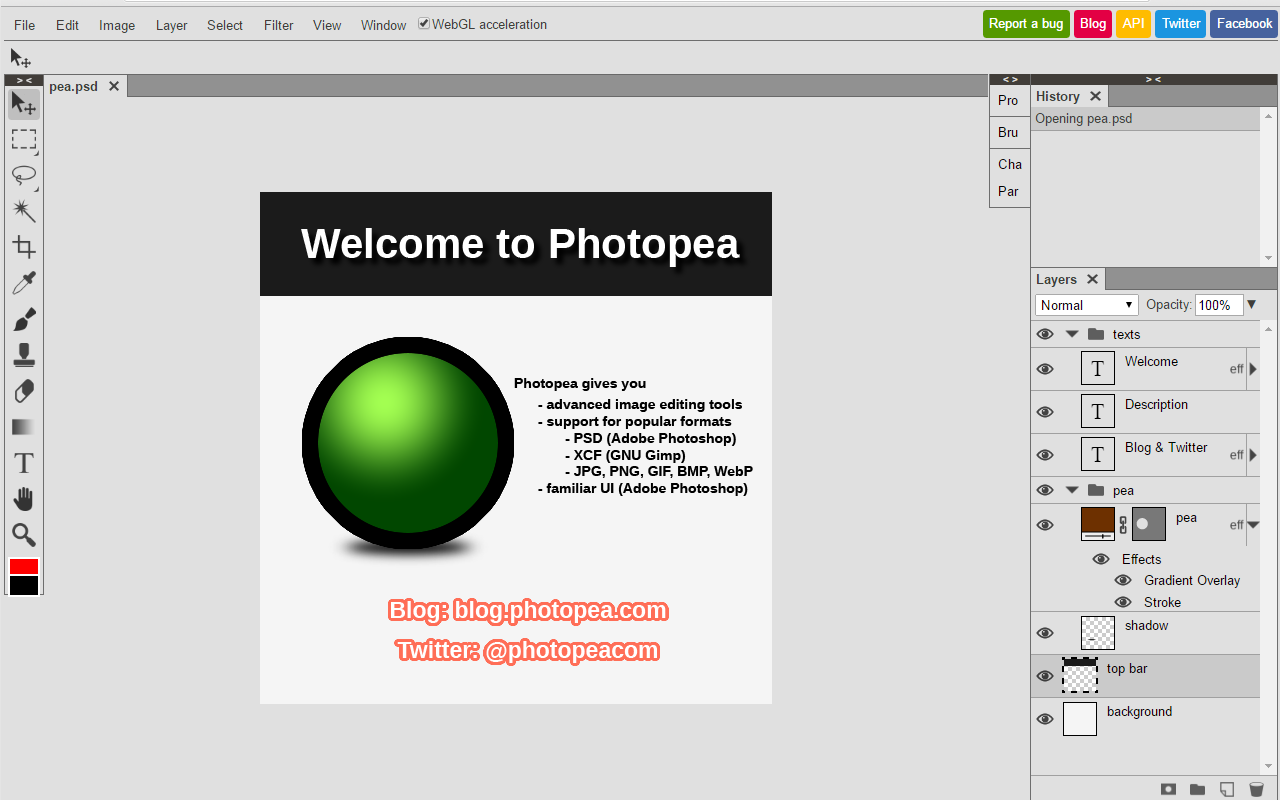
Sem comentários:
Enviar um comentário